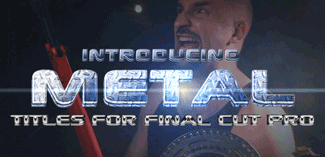CrumplePop today is pleased to announce the release of Metal, a new tool for creating big, mean, summer blockbuster titles in Final Cut Pro. <a href="(www.crumplepop.com)“>CrumplePop Metal allows busy editors to quickly and easily add giant, high-quality metallic titles to any FCP project by simply typing in text and rendering. <a href="(www.crumplepop.com)“>CrumplePop Metal works right on the Final Cut Pro timeline, without requiring a trip to another application.
With <a href="(www.crumplepop.com)“>CrumplePop Metal, you can quickly and easily add titles that appear to be cut from a solid block of steel, copper, chrome-plated steel, or steel diamond plate. <a href="(www.crumplepop.com)“>CrumplePop Metal is based on Apple’s Master Template architecture, so busy editors can use Metal right inside of Final Cut Pro and save the time and expense of contracting with a motion graphics shop.
“Sometimes, you are working on a project that needs to look mean as heck,” said Jed Smentek, lead designer at CrumplePop. “Whether you are dealing with an action genre, a television program about giant trucks, superheroes, or oily machines, there are times when you need a bold metal look. <a href="(www.crumplepop.com)“>CrumplePop Metal gives you exactly that: Text that looks like it was chiseled from heavy gauge metal plate. Metal makes it extremely easy to create metal titles and logos in a hurry, with excellent results. Editors these days are asked to take on more and more tasks that have traditionally been handled by a motion graphics specialist. If you are an editor, there is a very good chance that you will encounter a client who asks for this effect. Metal will allow you to deliver it at a very high level of quality, with minimum fuss.”
In addition to text, <a href="(www.crumplepop.com)“>CrumplePop Metal also lets you drop in any logo artwork with transparency, instantly giving it a “dipped in steel” look. For instance, you could import a photoshop document containing your logo into FCP, drop it into <a href="(www.crumplepop.com)“>CrumplePop Metal, and your logo will look as if it was cut from a solid plate of metal. <a href="(www.crumplepop.com)“>CrumplePop Metal gives you four metal to choose from: Steel, copper, chrome-plated steel, and steel diamond plate.
Built-in transitions allow you to explode the titles into and out of the frame, and keyframeable lens flares let you add as much dramatic shimmer as you need. <a href="(www.crumplepop.com)“>CrumplePop Metal also includes a high-resolution fog background texture in ProRes format, as well as “whoosh” sounds to accompany your titles.
<a href="(www.crumplepop.com)“>CrumplePop Metal supports 40 different video codecs, resolutions, and framerates including XDCAMEX, XDCAMHD, DVCProHD, HDV, all varieties of ProRes, DV, DV Anamorphic, PAL, 1080p, 1080i, 720p, 480i, 24fps, 30fps, 25fps, 50fps, and 60fps. <a href="(www.crumplepop.com)“>CrumplePop Metal works with both Final Cut Pro 6 and Final Cut Pro 7.
Pricing and Availability:
<a href="(www.crumplepop.com)“>CrumplePop Metal can be downloaded from the CrumplePop web site for $69 (USD).
CrumplePop ((www.crumplepop.com)) is part of 612 Authentic Media, an award-winning film, tv, and web production studio located in Minneapolis, Minnesota.
Copyright 2010 612 Authentic Media. All Rights Reserved. Apple, the Apple logo, and Final Cut Studio are registered trademarks of Apple Computer in the U.S. and/or other countries.